技術支援 --> 自行設定副域名 (sub-domain)
1. 建立一個目錄,這是用作儲存副域名網站內容的位置
(** "無限副域名"是增值服務,如需使用這服務,請到 "增值服務" 訂購)
2. 前往 Control Panel 登入後,按 "Sub Domains"
(Control Panel 是在您的域名後面加上 ipanel,例如您的域名是 yourdomain.com,網址就是 http://www.yourdomain.com/ipanel
3. 按 "Create new sub domain",便會出現以下畫面:
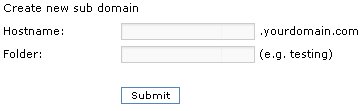
4. 例如需要建立的 sub domains 是 newhost.yourdomain.com,使用目錄是 subdir,請在 Hostname 欄位輸入 "newhost",及在 Folder 欄位輸入 "subdir" 並按 Submit
現在當有訪客進入 http://newhost.yourdomain.com 時,便會存取 subdir 目錄內的內容。
|
